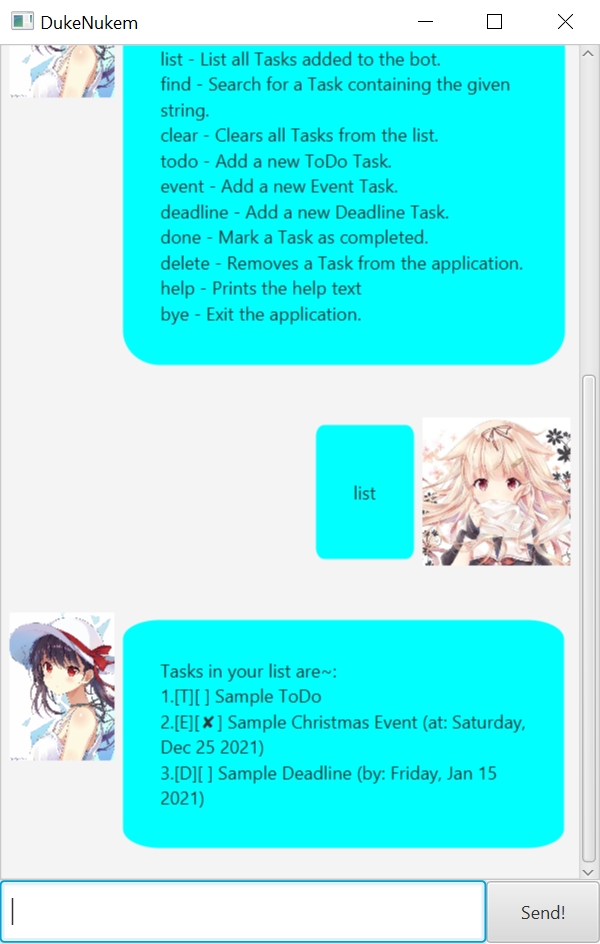
DukeNukem
Table of Contents
Introduction
DukeNukem is a Java-based application that aims to help remind you of upcoming tasks, deadlines and events.
Getting Started
Prerequisites: JDK 11
- Download the latest release from here.
- Double click the downloaded JAR file. If pathing is not set up, then you will have to use:
java -jar duke.jar.
Features
View all Tasks
- Description: Shows all tasks that are present in the list.
- Command:
list
Find a Task
- Description: Find Tasks matching a given string.
- Format:
find <item> - Example:
find abcd, where the task I wanted to find hasabcdas a part of it. - Expected Outcome: Tasks matching the string would be printed.

Clear all Tasks
- Description: Clears all tasks in DukeNukem.
- Command:
clear - Expected Outcome: All tasks will be cleared.
Add To-Do
- Description: Adds a new To-Do with the given details.
- Format:
todo <description> - Example:
todo Bring the kids to school - Expected Outcome: Adds a new To-Do with the description of “Bring the kids to school”.

Add Event
- Description: Adds a new Event with the given details.
- Format:
event <description> /at YYYY-MM-DD - Example:
event Meeting with Minister /at 2021-02-20 - Expected Outcome: Adds a new Event with the description “Meeting with Minister” on 20th Feb 2021.

Add Deadline
- Description: Adds a new Deadline with the given details.
- Format:
deadline <description> /by YYYY-MM-DD - Example:
deadline Submit Project /by 2021-02-19 - Expected Outcome: Adds a new Deadline with the description “Submit project” to be done by 19th Feb 2021.

Mark as Complete
- Description: Marks the given task as complete.
- Format:
done <task number> - Example:
done 2 - Expected Outcome: Marks the 2nd task in the list as complete.

Delete a Task
- Description: Deletes the task at the respective index number.
- Format:
delete <task number> - Example:
delete 2 - Expected Outcome: Deletes the 2nd task in the list.

Show Help
- Description: Prints the help documentation in DukeNukem.
- Command:
help - Expected Outcome: Help text would be printed.
Exit
- Description: Exits the application.
- Command:
bye - Expected Outcome: Application is exited.